List of Commands
- Who are you?: Introduces JARVIS.
- Hi JARVIS: Greets JARVIS.
- Who created you?: Provides information about the creator.
- What is [topic]? or Who is [person]?: Fetches information from Wikipedia.
- Play music: Plays a pre-specified music file.
- Open YouTube: Prompts for a video to play on YouTube.
- Search on YouTube [query]: Searches for a query on YouTube.
- Open Google: Prompts for a search query and opens Google with the results.
- Search on Google [query]: Searches for a query on Google.
- Close Safari: Closes the Safari browser.
- Open new tab: Opens a new browser tab.
- Open new window: Opens a new browser window.
- Close this tab: Closes the current browser tab.
- Shutdown: Shuts down the Mac (requires confirmation).
- Restart: Restarts the Mac (requires confirmation).
- Take a screenshot: Takes a screenshot and saves it with a specified name.
- Set volume: Sets the Mac volume to max, 50 percent, mute, or unmute.
- WhatsApp: Sends a WhatsApp message. Prompts for the recipient's number and message content.
- The time: Tells the current time.
- Temperature: Provides the current temperature (functionality depends on the
temp module).
- Joke: Tells a joke.
- Generate image: Generates an image based on a described prompt.
- Exit: Signs off JARVIS and ends the session.
Simply speak the command as listed above, and JARVIS will perform the action. If the command requires additional input, JARVIS will prompt you accordingly.